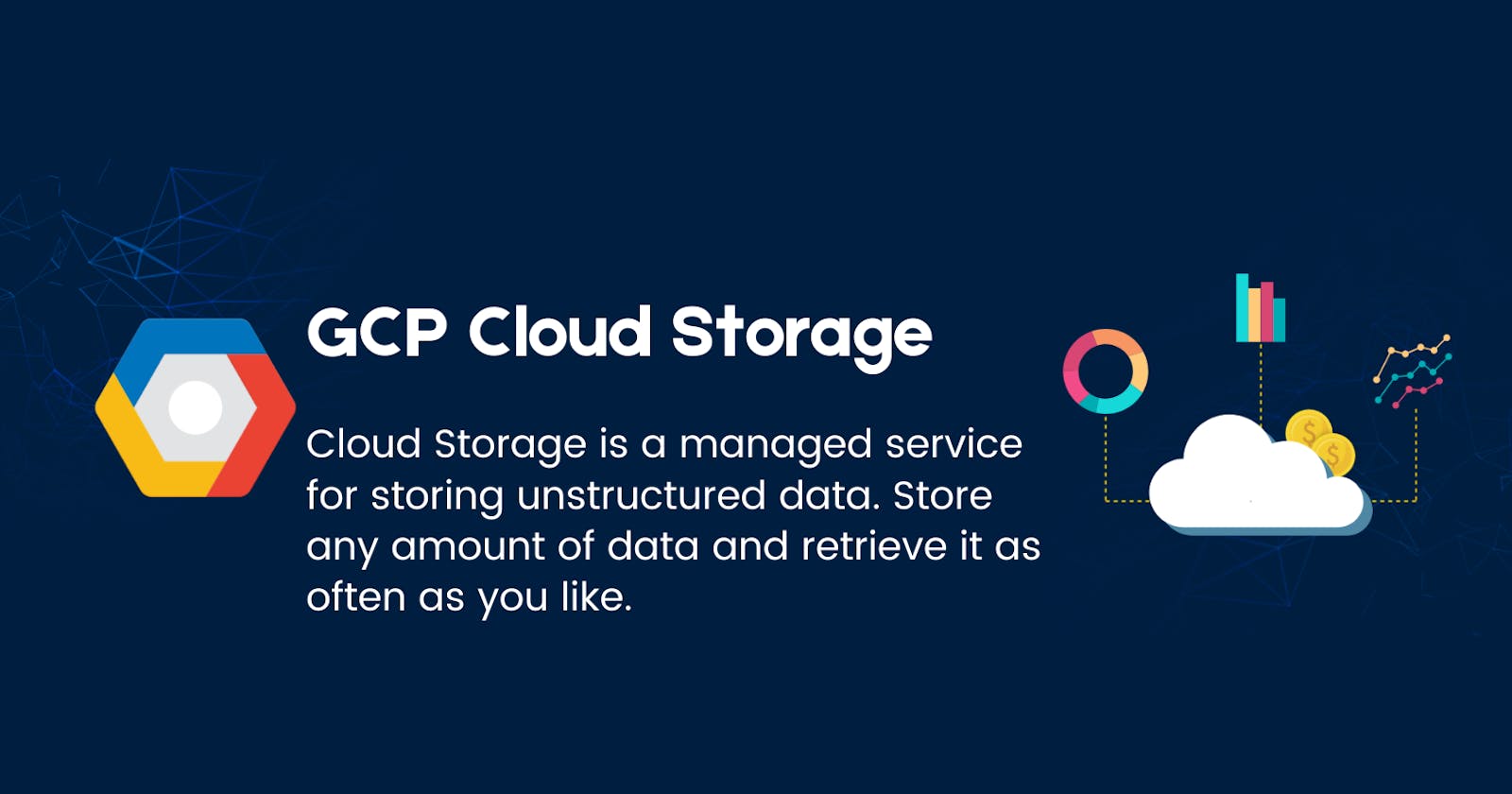Google Cloud Platform (GCP) offers a number of storage options, including object storage with Google Cloud Storage. GCP Cloud storage is a scalable, durable, and easy-to-use option for storing and managing large amounts of unstructured data. Object storage is a type of data storage designed to store and retrieve large amounts of unstructured data, such as videos, audio files, and images. It is a scalable and highly durable option for storing data, with the ability to store and retrieve data quickly and easily.
One of the key benefits of GCP object storage is its scalability. You can store as much data as you need and scale up or down as your needs change, without the need to purchase additional hardware or infrastructure. This makes it a cost-effective option for businesses that need to store large amounts of data, as you only pay for the storage you use.
Another benefit of GCP Cloud storage is its durability. Your data is stored across multiple locations and is automatically replicated to ensure its availability. This means that your data is always accessible, even in the event of a hardware failure or other disaster.
GCP Cloud storage is also easy to use. You can access your data through a simple API or through the GCP console, making it easy to integrate with your existing applications and systems. You can also use tools like Cloud Storage Transfer Service to move data from other cloud storage providers or on-premises systems to GCP.
In addition to storing and retrieving data, GCP object storage also offers a number of features to help you manage and secure your data. For example, you can set access controls to ensure that only authorized users can access your data, and you can use data lifecycle management to automatically delete data that is no longer needed.
♻️️ Lifecycle Management
GCP Cloud storage offers data lifecycle management features that allow you to automatically delete data that is no longer needed. This can help you save on storage costs and ensure that your data remains organized and easy to manage.
There are two main types of lifecycle policies in GCP object storage: object deletion policies and object transition policies.
Object deletion policies allow you to specify a time period after which objects in a bucket should be deleted. For example, you could specify that objects should be deleted after 30 days, 60 days, or any other time period that you choose. This can be useful for deleting temporary or obsolete data that you no longer need to keep.
Object transition policies allow you to specify a time period after which objects should be transitioned to a different storage class. GCP offers a number of storage classes, including Standard, Nearline, Coldline and Archival, which offer different levels of availability and cost. For example, you could specify that objects should be transitioned to Coldline storage after 90 days, which would reduce the cost of storing those objects but also make them less readily available. This can be useful for data that is not accessed frequently but needs to be kept for compliance or other reasons.
You can create and manage lifecycle policies through the GCP console or using the Cloud Storage API. You can also use wildcards to apply policies to a group of objects that share a common prefix, such as all objects in a particular folder.
🔐 Access Management
GCP Cloud storage offers a number of options for controlling access to your data. These options can help you ensure that only authorized users can access your data, and that they can only perform the actions that you allow.
One way to control access to your data is through Identity and Access Management (IAM) roles. IAM roles allow you to specify which users or groups can perform certain actions on your data, such as reading, writing, or deleting objects. You can create custom IAM roles or use predefined roles to control access to your data.
In addition to IAM roles, GCP object storage also offers access control lists (ACLs) and bucket policies. ACLs allow you to specify which users or groups can access specific objects, while bucket policies allow you to specify access controls for an entire bucket. These options can be useful for fine-grained control over access to your data.
🎉 Use cases
GCP Cloud storage is a highly scalable and durable storage option that is well-suited for a number of use cases. Some common use cases for GCP object storage include:
Backup and disaster recovery: Object storage is a reliable option for storing data for backup and disaster recovery purposes. Its durability and scalability make it well-suited for storing large amounts of data, and its easy access through APIs makes it easy to retrieve data when needed.
Data archiving: Object storage is a cost-effective option for storing data that is not accessed frequently but needs to be kept for compliance or other purposes. Its data lifecycle management features allow you to automatically delete or transition data that is no longer needed, helping you save on storage costs.
Big data analytics: Object storage is a good option for storing and processing large amounts of data for analytics purposes. Its scalability and durability make it well-suited for storing data that needs to be processed by tools like Hadoop and Spark, and its easy access through APIs makes it easy to integrate with analytics tools.
❎ Limitations
Like any storage solution, GCP Cloud storage has certain limitations that you should be aware of. Some of the main limitations of GCP object storage include:
File size limits: GCP object storage has a maximum file size of 5 TB for objects stored in buckets. This may not be sufficient for storing very large files, such as video files or scientific data sets.
Access latency: Object storage is designed for storing and retrieving large amounts of data, rather than small files or data that need to be accessed frequently. As a result, access latency may be higher for object storage compared to other types of storage, such as block storage or file storage.
No file system: Object storage does not have a traditional file system, which means that you cannot use file system-level operations like creating folders or linking files. Instead, you need to use object metadata and object naming conventions to organize your data.
Limited data manipulation: Object storage is not well-suited for data manipulation tasks, such as updating individual records or running queries. If you need to perform these types of tasks, you may need to use a different type of storage or a database.
✍️ About the Author:
Mohamed Fayaz is a Data & AI Consultant, and a technical blogger who writes and speaks about the topics such as Software Engineering, Big Data Analytics, and Cloud Engineering. Connect with him on LinkedIn or follow him on Twitter for updates.